How to Deploy Token on Solana Chain

Deploying a token on Solana isn’t some mystical process reserved for blockchain wizards. You just need the right knowledge and tools. Solana’s architecture offers speed and low transaction costs that make it an attractive platform for launching tokens, whether you’re building a DeFi protocol, creating a community currency, or experimenting with tokenomics.
The process involves understanding Solana’s token standards, setting up your environment, and choosing between command-line tools or web-based platforms. Each approach has its advantages, and I’ve seen developers succeed with both methods depending on their technical comfort level. What matters is that you understand the fundamentals before you start minting tokens and distributing them.
This guide walks you through the complete process, from understanding SPL tokens to testing your deployed token on the network. You’ll learn two distinct deployment methods, how to configure token properties properly, and how to manage security aspects that protect both you and your future token holders.
Key Takeaways
- Deploying a token on Solana requires understanding SPL Token Program or Token-2022, setting up your development environment, and having SOL for low-cost transaction fees.
- You can deploy tokens using Solana CLI for complete control or web-based platforms for a more accessible, user-friendly approach.
- Token deployment involves creating a mint account, configuring decimals and supply parameters, and adding metadata for proper wallet and explorer display.
- Managing token authority properly—including decisions about revoking mint and freeze authority—is critical for security and building community trust.
- Always test your deployed token on devnet first by verifying transactions, checking multiple wallets, and confirming metadata appears correctly on block explorers.
Understanding Solana Token Standards

Before you deploy anything, you need to grasp how Solana handles tokens. The blockchain uses a specific program architecture that differs significantly from Ethereum’s smart contract model. Solana tokens aren’t deployed as individual smart contracts. Instead, they’re created through interactions with existing on-chain programs that manage token operations.
SPL Token Program Overview
The SPL Token Program is Solana’s original standard for creating fungible and non-fungible tokens. Think of it as the engine that powers most tokens on the network. When you create a token, you’re not writing a new program from scratch. You’re calling functions within this existing program that lives at a specific address on the blockchain.
This program handles the creation of token mints, the management of token accounts, and all transfer operations. Each token has a mint account that stores metadata about the total supply, decimal places, and mint authority. Then individual users hold tokens in associated token accounts, which are separate from their main wallet addresses. This separation might seem complex at first, but it actually provides better organization and security than bundling everything into a single account structure.
The SPL Token Program has been battle-tested since Solana’s early days. Thousands of tokens use it, from major DeFi protocols to small community projects. Its reliability comes from its simplicity, it does one thing well without trying to be everything to everyone.
Token-2022 Program Features
The Token-2022 program represents Solana’s next generation of token functionality. It maintains backward compatibility with the original SPL Token Program while adding extensions that developers have been requesting for years.
These extensions include transfer fees, where you can automatically collect a percentage of each transaction. There’s also confidential transfers using zero-knowledge proofs, interest-bearing tokens that automatically update balances, and permanent delegate features that allow specific addresses to move tokens regardless of owner approval.
You might wonder whether to use the original SPL Token Program or Token-2022. For most straightforward token deployments, the original program works perfectly. Token-2022 makes sense when you need those specific extended features. The newer program requires slightly more setup and understanding, but the additional functionality can be worth it for complex tokenomics models.
Prerequisites for Token Deployment
You can’t just wake up and deploy a token without some preparation. The Solana network requires specific tools and resources before you can interact with its blockchain.
Setting Up Your Development Environment
Your development environment needs Node.js installed first. Solana’s command-line tools run on Node, and most web-based token creation platforms require it for proper functionality. Download Node.js version 16 or higher from the official website. The installation process is straightforward on Windows, Mac, or Linux.
Next, you’ll want a Solana-compatible wallet. Phantom and Solflare are the most popular options, and both work reliably. Create a new wallet if you don’t already have one, and make absolutely certain you store your seed phrase securely. Write it down physically. Don’t store it digitally where it could be compromised.
If you’re planning to use the CLI method, you’ll need to install Rust as well, since Solana’s tools are built with it. The Rust installation includes Cargo, the package manager that helps manage dependencies. This might seem like extra work, but having these tools properly configured saves hours of frustration later.
Create a dedicated directory for your token project. Keep your configuration files, keypairs, and documentation organized from the start. I’ve seen too many developers lose track of important files because they scattered them across their system without structure.
Acquiring SOL for Transaction Fees
Every transaction on Solana costs a small amount of SOL, the network’s native cryptocurrency. Token deployment involves multiple transactions, creating the mint account, initializing token accounts, minting the initial supply, and potentially setting metadata. You’ll need SOL to pay for all of these operations.
The good news is that Solana’s fees are remarkably low compared to other blockchains. Deploying a token typically costs less than 0.1 SOL, which at current prices is a fraction of what you’d pay on Ethereum. That said, you should have at least 0.5 SOL in your wallet to cover the deployment and leave room for any additional transactions.
If you’re testing on Solana’s devnet or testnet, you can get free SOL from faucets. These are websites that dispense small amounts of test SOL for development purposes. Search for “Solana devnet faucet” and you’ll find several options. Always test your deployment process on devnet first before moving to mainnet where real money is involved.
Buy SOL from a reputable exchange if you’re deploying on mainnet. Transfer it to your Solana wallet, not a token account. Your main wallet address is what pays for transactions, so that’s where the SOL needs to sit.
Method 1: Deploy Using Solana CLI
The command-line interface gives you complete control over every aspect of token deployment. It’s more technical than web-based tools, but understanding this method helps you grasp what’s actually happening on the blockchain.
Installing and Configuring Solana CLI
Open your terminal and run the Solana installation command. On Mac and Linux, you’ll use a curl command that downloads and installs the CLI tools. On Windows, you can use the same command through WSL (Windows Subsystem for Linux) or download the Windows-specific installer.
After installation completes, verify it worked by running solana --version. You should see the version number displayed. If you get an error, the installation directory might not be in your system path. Add it manually or reinstall with administrator privileges.
Next, configure the CLI to connect to your chosen network. Run solana config set --url https://api.mainnet-beta.solana.com for mainnet, or use the devnet URL if you’re testing. The CLI will remember this setting for future commands.
Generate a new keypair specifically for token authority with solana-keygen new --outfile ~/token-keypair.json. This creates a new wallet address that will have authority over your token. The CLI will ask you to set a passphrase. Choose something secure but memorable, because you’ll need it for deployment operations.
You can check your new address balance with solana balance ~/token-keypair.json. Initially it will be zero. Transfer SOL from your main wallet to this address to fund the deployment transactions.
Creating the Token Mint
Now comes the actual token creation. The command is simpler than you might expect: spl-token create-token. This single command interacts with the SPL Token Program to create a new mint account on the blockchain.
The CLI will output a token mint address, a long string of characters that uniquely identifies your token on Solana. Copy this address immediately and store it somewhere safe. This is your token’s permanent identifier. You’ll need it for every subsequent operation involving your token.
The transaction fee gets deducted from your keypair’s SOL balance. If the command fails, check that you have sufficient SOL and that your CLI is properly configured to the correct network. Common errors include network timeouts or insufficient balance to cover both the transaction fee and the rent-exempt minimum for the new account.
Your token now exists on Solana, but it has zero supply. The mint account is created with your keypair set as the mint authority, meaning only you can create new tokens. The freeze authority is also set to your keypair by default, giving you the ability to freeze individual token accounts if needed.
Minting Initial Token Supply
Before you can mint tokens, you need a token account to receive them. Create one with spl-token create-account <token-mint-address>. This creates an associated token account linked to your wallet that can hold your newly created tokens.
Mint your initial supply with spl-token mint <token-mint-address> <amount>. The amount should reflect your tokenomics plan. If you want 1 million tokens and you’ve set 9 decimals (the default), you’d mint 1000000 as your amount, which actually creates 1,000,000.000000000 tokens when accounting for decimals.
The minted tokens appear in your token account immediately. Verify the supply with spl-token supply <token-mint-address>. This shows the total circulating supply of your token.
You can mint additional tokens later as long as you retain mint authority. Some projects choose to revoke mint authority after the initial mint to create a fixed supply. This decision depends on your project’s goals and tokenomics structure.
Method 2: Deploy Using Web-Based Tools
Web-based platforms provide a more accessible entry point for token deployment. You don’t need to understand command-line operations or install development tools. The trade-off is less granular control and dependence on third-party services.
Solana Token Creator and other similar platforms offer graphical interfaces for token deployment. You connect your wallet, fill out a form with your token parameters, and the platform handles the blockchain interactions behind the scenes.
Start by connecting your Phantom or Solflare wallet to the platform. The site will request permission to view your public address and, when you deploy, to approve transactions. Never share your seed phrase or private keys with any web platform. Legitimate services only need your public wallet connection.
Fill in your token details through the form fields. You’ll specify the token name, symbol, decimal places, and initial supply. Some platforms offer additional options like uploading token logos or setting extended metadata right during creation.
The platform generates transactions for you to approve through your wallet. You’ll typically see two or three approval requests, one for creating the mint account, another for creating your token account, and a third for minting the initial supply. Each approval triggers a transaction on the Solana blockchain that costs a small amount of SOL.
After you approve all transactions, the platform displays your token mint address. Save this address immediately. Some platforms offer additional services like automatic metadata upload to Arweave or IPFS, which makes your token more discoverable on wallets and explorers.
Web tools work well for straightforward token deployments. They’re faster and more intuitive than CLI methods. Just make sure you’re using a reputable platform. Check reviews, verify the platform has been audited if possible, and test with small amounts on devnet before committing to mainnet deployment.
The main limitation of web-based tools is customization. If you need advanced features from Token-2022 or want to set specific authority configurations, you might find the interface too restrictive. For standard SPL tokens, though, these platforms handle everything you need without requiring technical expertise.
Configuring Token Metadata and Properties
Your token exists on the blockchain now, but it’s essentially invisible without proper metadata. Wallets and explorers need additional information to display your token correctly and make it discoverable to users.
Setting Decimals and Supply Parameters
Decimals determine how divisible your token is. The default is 9 decimals, matching SOL itself. This means your token can be divided into billionths, allowing for precise fractional ownership. Most tokens stick with 9 decimals because it provides flexibility without complicating calculations.
You might choose fewer decimals for specific use cases. A token representing membership might use 0 decimals since fractional membership doesn’t make sense. Stablecoins often use 6 decimals, following the USDC standard. The choice depends on your token’s purpose and how users will interact with it.
Decimal places are set during mint creation and cannot be changed afterward. Think carefully about this parameter before deployment. I’ve seen projects regret their decimal choice later when they realized their tokenomics would work better with different divisibility.
Total supply parameters depend on your tokenomics model. Fixed supply tokens have all tokens minted at creation with mint authority immediately revoked. Inflationary models retain mint authority to create new tokens over time according to a predetermined schedule. Deflationary models might include burn mechanisms that permanently remove tokens from circulation.
Document your supply decisions clearly. Token holders and potential investors want transparency about whether you can mint additional tokens and under what circumstances you plan to do so.
Adding Token Metadata Standards
Metadata gives your token a name, symbol, description, and visual identity. Without metadata, your token appears in wallets as just an address, not exactly compelling for potential holders.
The Metaplex Token Metadata Standard is what most Solana tokens use. This standard defines how metadata should be structured and stored. Your metadata includes fields like name (the full token name), symbol (a short ticker), description (what your token represents), and image (a logo or visual representation).
You can add metadata through the CLI with the Metaplex tools or through web platforms that include metadata creation in their deployment process. The metadata itself gets stored either on-chain or off-chain through IPFS or Arweave, depending on the method you choose.
On-chain metadata costs more SOL because you’re storing data directly on Solana. Off-chain metadata is cheaper since you only store a link on-chain, with the actual metadata hosted elsewhere. Most projects use off-chain storage through Arweave because it’s permanent and decentralized.
Your token image should be square, ideally 512×512 pixels or larger. PNG format with transparency works best. This image appears in wallets next to your token balance, so make it clear and recognizable even at small sizes.
After adding metadata, verify it appears correctly on Solana explorers like Solscan or Solana Explorer. Search for your token mint address and check that the name, symbol, and image display properly. If something looks wrong, you can update the metadata, though this costs additional transaction fees.
Managing Token Authority and Security
Token authority controls who can mint new tokens, freeze accounts, and modify certain properties. Managing these authorities properly is critical for both security and trust.
Your token has two main authorities by default: mint authority and freeze authority. Mint authority allows creating new tokens. Freeze authority allows freezing individual token accounts, preventing those addresses from transferring or trading tokens.
Many projects choose to revoke one or both authorities after initial deployment. Revoking mint authority creates a fixed supply that can never increase, which appeals to holders who want certainty about dilution. You revoke mint authority with spl-token authorize <token-mint-address> mint --disable.
Freeze authority is more controversial. Some projects keep it for regulatory compliance or security reasons, the ability to freeze compromised accounts or addresses involved in fraud. Others revoke it immediately to prove they can’t arbitrarily freeze holder accounts. The decision depends on your project’s goals and legal considerations.
Be aware that revoking authorities is permanent. You can’t restore mint or freeze authority once revoked. Make absolutely certain you’ve minted the correct amount and configured everything properly before revoking anything.
Some projects use multisig wallets for token authority instead of a single keypair. This requires multiple signatures to perform sensitive operations like minting new tokens. Programs like Squads provide multisig functionality on Solana. This adds security but also complexity to your operation.
Store your authority keypair securely regardless of your authority decisions. If you lose access to the keypair and haven’t revoked authorities, you won’t be able to mint additional tokens or make authorized changes. If someone else gains access to your keypair, they control your token completely.
Consider using a hardware wallet for authority management on valuable tokens. Hardware wallets keep private keys offline and require physical confirmation for transactions. This protects against remote attacks and malware that might compromise a software wallet.
Documentation matters here. Clearly communicate your authority decisions to your community. Publish the token mint address and authority status on your website and social channels. Token holders deserve transparency about who controls minting and freezing capabilities.
Testing Your Deployed Token
Deployment is complete, but you’re not finished yet. Testing confirms everything works as expected before you start distributing tokens or marketing your project.
Start by checking your token on Solana block explorers. Search for your mint address on Solscan or Solana Explorer. You should see the token details, including current supply, holder count, and transaction history. Verify that metadata displays correctly with the proper name, symbol, and image.
Send a small amount of your token to a test wallet. This confirms that transfers work properly. Create a new wallet specifically for testing, then transfer tokens to it using either the CLI or your wallet’s send function. The transaction should complete within seconds, and the tokens should appear in the recipient wallet.
Test the token in different wallet applications. Load it in both Phantom and Solflare to verify it displays correctly in multiple interfaces. Some wallets cache metadata differently or have quirks in how they handle custom tokens. Better to discover display issues now than after distribution.
If you’re planning to list your token on a decentralized exchange, test the liquidity pool creation process on devnet first. Most DEXes have testnet versions where you can practice without risking real funds. Creating an Orca or Raydium pool involves specific steps and costs, and understanding the process beforehand prevents expensive mistakes.
Verify that any programmatic interactions work if your token integrates with other protocols. If you’ve built a staking program or other smart contract that interacts with your token, test those connections thoroughly. Automated testing scripts can help catch edge cases that manual testing might miss.
Check that your token appears in popular Solana token lists if that’s part of your distribution strategy. Some aggregators require manual submission, while others discover tokens automatically. Getting listed makes your token easier to find for potential holders.
Document any issues you encounter during testing and how you resolved them. This documentation helps when onboarding team members or community moderators who’ll answer questions about your token. It also serves as a reference if you deploy additional tokens in the future.
Conclusion
Deploying a token on Solana combines technical execution with strategic decision-making. You’ve learned two distinct methods for deployment, CLI tools that offer complete control and web platforms that prioritize accessibility. Both approaches create valid tokens that function identically on the blockchain.
The technical steps are just the foundation. Your token’s success depends on thoughtful decisions about supply, authority management, and metadata configuration. Projects that document their choices and maintain transparency with their communities tend to build more trust than those that treat deployment as a purely technical exercise.
Your token now exists permanently on Solana’s blockchain. What happens next depends on your project’s goals. Maybe you’re building a DeFi protocol that needs a governance token. Maybe you’re creating a community currency for a specific group. Maybe you’re experimenting with novel tokenomics models that could influence future projects.
Whatever your purpose, you’ve taken a significant step. The skills you’ve developed during deployment, understanding token standards, managing authorities, configuring metadata, transfer to other blockchain development work. Solana’s ecosystem continues growing, and knowing how to deploy tokens positions you to participate in that growth.
Remember that deployment is a beginning, not an ending. Token distribution, community building, and ongoing development require different skills but equal importance. The technical foundation you’ve built here supports whatever comes next for your project.
Frequently Asked Questions
How much does it cost to deploy a token on Solana chain?
Deploying a token on Solana typically costs less than 0.1 SOL, which is significantly lower than Ethereum. It’s recommended to have at least 0.5 SOL in your wallet to cover deployment transactions and leave room for additional operations like metadata configuration.
What is the difference between SPL Token Program and Token-2022?
SPL Token Program is Solana’s original token standard, reliable for basic fungible and non-fungible tokens. Token-2022 is the next generation with advanced features like transfer fees, confidential transfers, and interest-bearing tokens while maintaining backward compatibility.
Can I create a Solana token without coding experience?
Yes, you can deploy a token on Solana using web-based platforms like Solana Token Creator without coding. Simply connect your wallet, fill in token parameters, and approve transactions. However, CLI methods offer more control for advanced configurations.
Should I revoke mint authority after deploying my Solana token?
Revoking mint authority creates a fixed token supply that can never increase, building trust with holders concerned about dilution. However, this decision is permanent and depends on your tokenomics. Inflationary models may need to retain mint authority.
What are token decimals and how do I choose the right number?
Token decimals determine divisibility. Solana’s default is 9 decimals, allowing tokens to be divided into billionths. Choose fewer decimals for specific uses—0 for membership tokens or 6 for stablecoins. This setting cannot be changed after deployment.
How long does it take to deploy a token on Solana?
The actual deployment process on Solana takes only seconds due to the network’s high speed. However, complete setup including environment configuration, metadata creation, and testing typically requires 1-2 hours for first-time deployers using proper procedures.